Digital Signature: A Complete Guide for UK Businesses
We’ve set out the complete guide to digital signatures, including their use, their benefits, and their legal standing in the UK.
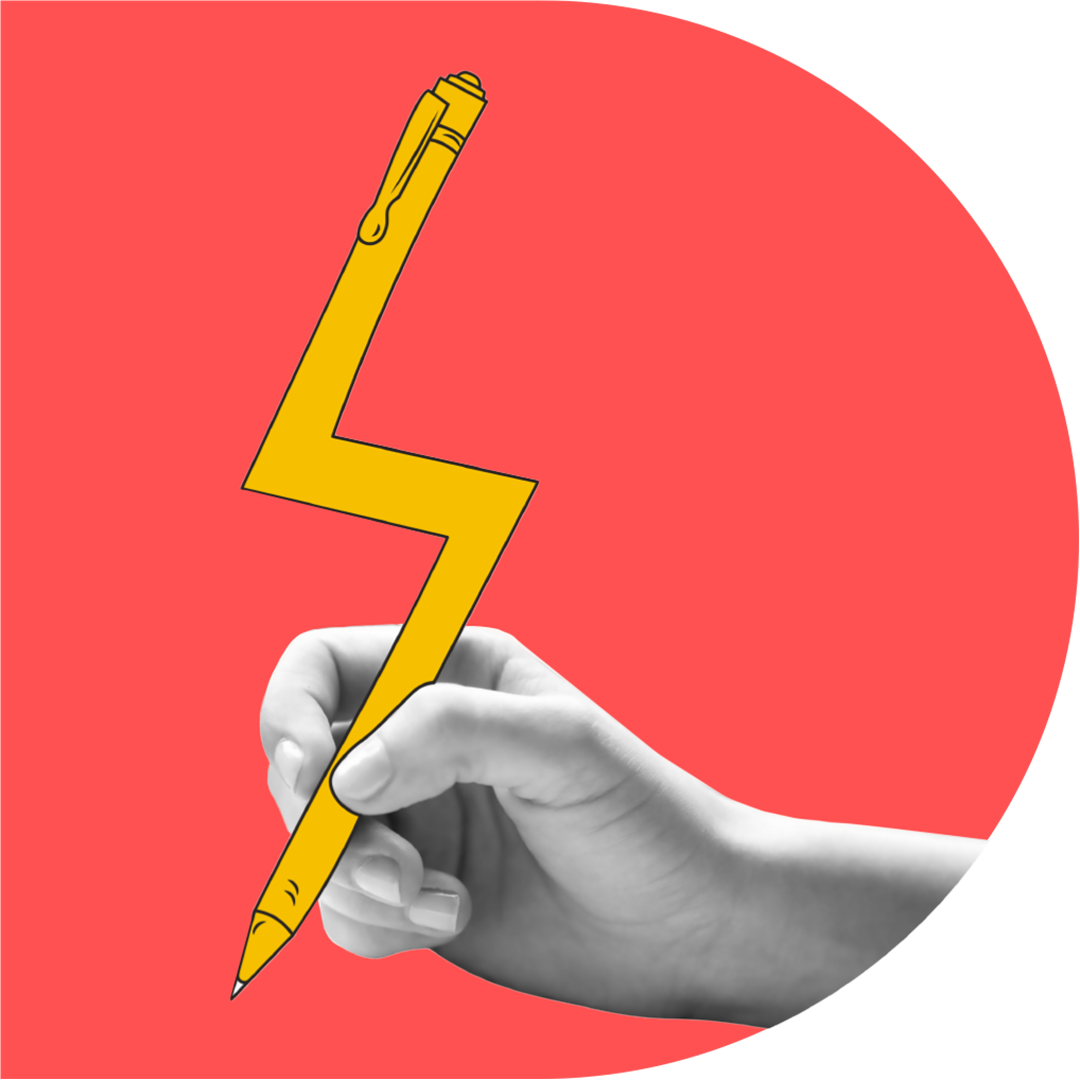
The age of fax and print is over. Put down the paper and pen, and walk away from the filing cabinet… it’s officially the era of the digital signature. Aside from being better for the planet, digital signatures have a host of great benefits, from improved security measures to more efficient processes. But how do digital signatures differ from handwritten signatures? And will a digital signature hold up in court?
Today’s businesses are under pressure to speed up transactions, streamline agreements, and advance the security of key projects. But are digital signatures the answer?
We’ve set out the complete guide to digital signatures, including their use, their benefits, and their legal standing in the UK.
What is a digital signature?
So, what is a digital signature versus an electronic signature?
Technically, a digital signature uses a type of encryption (which is a fancy mathematical scheme used to verify the authenticity of a digital message or a document), whilst an e-signature is just a digital way of adding a signature to a contract. Electronic signatures cover everything from typing your name at the end of an email to clicking the “pay now” button on a website.
For simplicity's sake, however, the terms are used interchangeably to describe signatures beyond pen and paper.
The three main types of electronic signatures are:
Simple Electronic Signature;
Advanced Electronic Signature (AES); and
Qualified Electronic Signature (QES).
A Simple Electronic Signature is the simplest form of e-signature. For example, this could be typing a name or ticking a box to say you agree. This refers to any signature that lacks the unique features of an Advanced Electronic Signature (AES) and a Qualified Electronic Signature (QES).
An Advanced Electronic Signature is a little more complex and involves a signature uniquely linked to the signatory. This type of signature is capable of identifying a unique signatory with the ability to detect a post-signature change.
A Qualified Electronic Signature involves everything found within an advanced electronic signature but also includes a “Qualified Certificate” provided by a Qualified Trust Service Provider. This is the most secure form of digital signature and includes a live video call with the QTSP where the individual holds their passport to verify their identity and the signature must be provided through a Qualified Signature Creation Device. Talk about thorough!
Are digital signatures legally binding in the UK?
The short answer is, yes. Almost any type of signature, including an electronic signature, is valid under English law. Paper signatures or “wet-ink signatures” have been the gold standard for a long time, but the new age of digital signatures is here and with a legally binding status they offer businesses everything they need to implement a modern way of working when it comes to signing contracts and documents.
But with convenience does come a small amount of risk. If there is ever a dispute with an agreement which was signed by a Simple Electronic Signature, the party seeking to rely on that agreement, may need to prove to the court that the other party validly signed and entered into the contract. That’s why the Docue platform aims to offer more certainty over the legally binding status of electronic signatures by allowing unlimited use of our sophisticated and secure electronic signature tool as a standard feature of all paid subscriptions. Our native electronic signature tool is capable of identifying a unique signatory and has the ability to detect a post-signature change. For extra security, the Docue platform also requires any external recipient of a contract or document to enter a system-generated PIN number before they can electronically sign using the Docue platform. So why not sign up today and see just how easy you can sign off business deals using our next-generation electronic signature tool.
The benefits of digital signatures
It’s no surprise that digital signatures have become the dominant form of signature in recent years. Unlike wet-ink signatures, digital signatures have a long list of benefits, including:
Improved security: Depending on the type of digital signature you use, you can enjoy the benefits of public-key encryption. This allows today’s businesses to enjoy an added layer of security that wet-ink signatures just wouldn’t be able to muster.
Efficiency and cost-effectiveness: Running a modern business relies on an endless stream of suppliers, partnerships, and business agreements, meaning paper and pen quickly become unsustainable. The speed and cost of printing, posting and faxing materials are just not feasible when exchanging contracts on a daily basis. Thankfully, digital signatures have put an end to the slow and expensive process of keeping day-to-day business ticking over.
Better for the planet: The benefits of digital signatures include saving the planet! By ditching the paper, digital signatures go towards preventing an enormous amount of unnecessary waste (with the added bonus of saving you from investing in filing cabinets).
Improved UX: Digital signatures are renowned for their ease of use, and their ability to make signing complex documents a simple process. Much of that is down to the greatly improved UX that a digital signature offers, allowing for a process that is fast, effective, and seamless.
Digital signatures - use cases
Digital signatures have a broad range of potential use cases, thanks to their ease of use and their range of security measures. Most business use cases that previously relied on wet-ink signatures could be swapped for a digital signature. But what would that look like for a business? There are a number of particularly popular use cases for digital signatures. These include:
Client and customer onboarding: Depending on the nature of your business, you may need to exchange important documentation with your client to proceed. By using a digital signature, client onboarding can be improved dramatically, allowing your team and clients alike to avoid time-consuming admin.
Legal documents: Despite its importance, protecting your business legally can be an expensive and time-consuming process. However, digital signatures dramatically speed up that process, by streamlining contract reviews, securing crucial documents, and improving client identity verification.
Internal affairs: Managing people is one of the trickier aspects of running a business, and that complexity grows when considering employment contracts, benefit reviews, and confidential contact information. Many companies make the most of digital signatures to streamline hiring, company updates, and the day-to-day needs of a growing business - without the expense of a paper trail.
SMEs
From the day-to-day of running the business to looking long-term, today’s UK SMEs rely heavily on one thing: efficiency. When hiring, raising investment, or securing new trade partners, few SMEs have the time to get bogged down by paperwork. And yet, ensuring the company’s interests are protected is paramount.
SMEs need to innovate fast, implement even quicker, and have the legal protections required to shield them from risk. Unlike wet-ink signatures, a digital signature can be created, signed, and recorded all in one day, allowing SMEs to keep pace with their competitors.
Digital signatures - adding them in MS Word and PDFs
So, we’ve explained why digital signatures are so beneficial to modern SMEs, but how can you actually implement them? When it comes to digital signatures you have a number of options available to you. Firstly, you can add a digital signature to a Microsoft Word document or a PDF. Alternatively, you can make the most of a dedicated third-party tool (such as our very own digital signature tool within the Docue platform). Most companies prefer the latter option, which ensures digital signatures are implemented in a way that’s reliable, efficient, and user-friendly by providing a workflow on top of the document.
But how do you implement each one?
Adding a digital signature to a Microsoft Word document:
Open up Microsoft Word.
Click the mouse to where you would like to insert your signature.
Click “insert”, and here you will load a scanned image of the signature needed. Alternatively, you can head to the “insert shapes” button and hit the line section.
On the far right of this section, you’ll see a line called “scribble”, which will function much like a pencil, allowing you to directly sign.
Adding a digital signature to a PDF:
You’ll need to download and open your PDF and click the “sign” icon on the far right in the top toolbar.
Here you’ll be shown the “Fill and Sign” tool. Once you click the “fill and sign” button, fields in the PDF will be automatically detected, allowing you to click and sign.
Here, the sign icon will allow you to add your signature or just your initials. If this is your first time using this feature, you’ll have the option to change the style of your signature.
While somewhat useful, both of these options have their drawbacks. Firstly, for each, their use is limited to Word and PDF documents, secondly, they lack the security and UX of dedicated tools, and thirdly, this method requires manual input for every relevant document.
In a nutshell, not the efficient fix that modern SMEs are in need of.
Alternatively, you can make the most of dedicated tools for digital signatures (such as our very own digital signature tool within the Docue platform), which allow you to add and request digital signatures in seconds, across a broad range of use cases. Not only that, but these digital signatures can enjoy improved security measures, better identification processes, and seamless implementation. Weighing up the difference? Enjoy a free digital signatures trial on the Docue platform, you’ll never want to sign with wet-ink again!
Conclusion: the digital signature is here to stay
Signatures are important business, but in the digital age, there’s no longer a place for filing cabinets and postage stamps. Digital signatures are here to stay, thanks to their efficiency, cost-effectiveness, and security. Today’s SMEs need to cut through the paperwork, which is where Docue comes in. Do you want to create, request, and store digital signatures seamlessly and securely? We’ve got you covered. Put an end to the old-school paper-based admin and sign up for a free trial now.
Finally, if you’re wondering “why should my business use Docue’s digital signature tool instead of other third-party digital signature tools like DocuSign”, then prepare to be enlightened. Many digital signature providers (and contract management tools generally) charge a usage fee for each and every document that the business signs using the tool. So the more documents you sign the more you pay, simple. Whereas unlimited use of our secure electronic signature tool is a standard feature of all paid subscriptions for the Docue platform. We believe in empowering SMEs to digitally and electronically sign as many documents as they wish to for one fixed subscription price. Sound too good to be true?
Why not sign up for a free trial today and see for yourself?

Docue's Legal Team